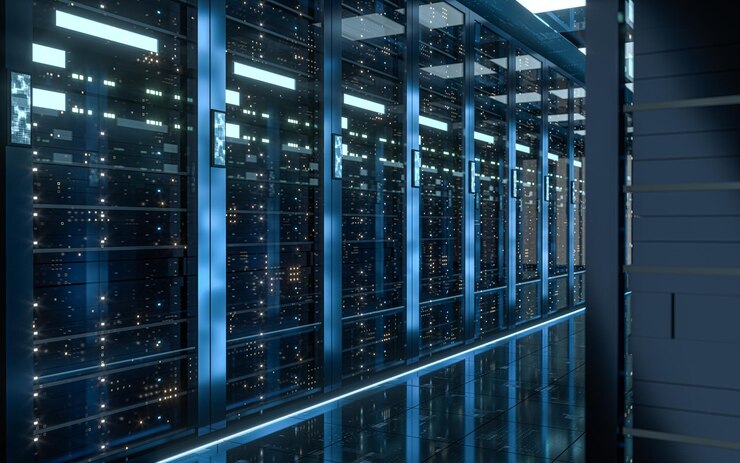Avoid Common Mistakes in VPS Management: Security, Resources, Backups
Managing a Virtual Private Server (VPS) can be a rewarding experience, offering greater control and flexibility compared to shared hosting. However, it also comes with its own set of challenges. In this article, we’ll explore the common mistakes to avoid when managing your VPS, ensuring you can maximize its potential while minimizing downtime and risks.
Ignoring Security Best Practices
One of the most critical mistakes you can make when managing a VPS is neglecting security. A poorly secured VPS can become a target for hackers, leading to data breaches, ransomware attacks, or worse. Here are some common security pitfalls to watch out for:
Weak Passwords and Credentials
Weak or default passwords are a hacker’s dream. If you use generic login credentials, your VPS is an easy target for brute force attacks. Always use strong, unique passwords for your root and user accounts. Consider implementing two-factor authentication (2FA) to add an extra layer of security.
Unpatched Software and Vulnerabilities
Outdated software is another major security risk. Failing to update your operating system, web applications, and other installed software can leave your VPS vulnerable to known exploits. Regularly check for updates and apply them promptly. Automation tools like cron jobs can help you schedule updates efficiently.
Exposing Unnecessary Ports
Every open port on your VPS is an entry point for potential attackers. Only expose the ports necessary for your services to function. Use a firewall (e.g., UFW or iptables) to restrict access to critical ports and close unused ones. This reduces the attack surface significantly.
Overloading Your VPS with Resources
A VPS provides dedicated resources, but it doesn’t mean you can use them without limits. Overloading your VPS can lead to performance issues, crashes, or even complete system failure. Here are some common mistakes related to resource management:
Running Too Many Applications
Having too many applications running simultaneously can strain your VPS resources. Each application consumes memory, CPU, and disk space, and exceeding these limits can slow down your server or cause it to crash. Prioritize essential applications and consider using virtualization or containerization tools like Docker to isolate resource-heavy applications.
Neglecting Storage Space
Running out of storage space is a common, yet easily avoidable mistake. Large log files, unmanaged backups, and unnecessary data can quickly fill up your disk. Regularly monitor your storage usage and delete obsolete files. Consider offloading backups to external storage or cloud services to free up space.
Relying on Too Many Cron Jobs
While cron jobs are useful for automating tasks, having too many running simultaneously can overwhelm your server’s CPU and memory. Schedule cron jobs at staggered intervals to distribute the load. Additionally, ensure that each job is optimized and not unnecessarily resource-intensive.
Mismanaging Backup and Recovery Procedures
Data loss can be devastating for any business or project. Failing to properly manage backups and recovery procedures can lead to permanent data loss, downtime, or costly recovery efforts. Here are some common mistakes to avoid:
Not Having a Backup Strategy
Many VPS owners overlook the importance of regular backups. Without a proper backup strategy, you risk losing critical data in the event of hardware failure, cyberattacks, or accidental deletion. Implement a backup schedule and store backups in a secure, offsite location to ensure data redundancy.
Ignoring Incremental Backups
Full backups are essential, but they can be time-consuming and resource-intensive. Incremental backups, which only capture changes since the last backup, are a more efficient alternative. By combining full and incremental backups, you can reduce storage consumption and backup times while maintaining data integrity.
Underestimating Disaster Recovery
A backup is only valuable if you can restore it quickly and efficiently. Test your backup restoration process periodically to ensure it works as expected. Document your recovery procedures and keep them up to date. This step is crucial for minimizing downtime in the event of a disaster.
Neglecting Performance Optimization
A poorly optimized VPS can lead to slow page load times, reduced user satisfaction, and higher bounce rates. Performance optimization is an ongoing process that requires attention to detail. Here are some pitfalls to watch out for:
Not Using Caching Mechanisms
Caching is one of the most effective ways to improve your VPS performance. By storing frequently accessed data in memory, you reduce the load on your server and improve response times. Use caching tools like Redis or Memcached for dynamic content, and implement browser caching for static assets.
Failing to Monitor Performance Metrics
Monitoring your VPS performance is essential for identifying bottlenecks and resolving issues proactively. Tools like New Relic or Nagios can provide detailed insights into CPU usage, memory consumption, and network performance. Regularly review these metrics to ensure your VPS is running efficiently.
Overlooking Database Optimization
Databases are often the backbone of web applications, and their performance can significantly impact overall VPS speed. Poor indexing, large tables, and inefficient queries can slow down your database. Regularly optimize your database, use indexing where appropriate, and consider database sharding or clustering for large-scale applications.
Poor User and Access Management
Managing user accounts and access permissions is another critical aspect of VPS administration. Mismanaging users can lead to security breaches, unauthorized access, or operational disruptions. Here are some common mistakes to avoid:
Overusing the Root Account
The root account has unrestricted access to your VPS, making it a prime target for attackers. Avoid logging in as root for routine tasks. Instead, create non-root user accounts with limited permissions for daily operations. Use the root account only for critical administrative tasks.
Lack of Role-Based Access Control (RBAC)
Not all users need the same level of access. Implementing Role-Based Access Control (RBAC) allows you to assign permissions based on user roles. For example, developers may need access to code repositories but not server configurations. This approach enhances security and reduces the risk of accidental misconfigurations.
Forgetting to Disable Unused Accounts
Leaving unused or outdated user accounts active is a security risk. These accounts can be exploited by attackers or misused by former employees. Regularly audit your user accounts and disable or delete those that are no longer needed.
Incorporating these best practices into your VPS management strategy will help you avoid common pitfalls and ensure a smooth, secure, and efficient hosting experience. By prioritizing security, optimizing performance, and managing resources effectively, you can maximize the potential of your VPS.
Mastering VPS management requires diligence, but the benefits far outweigh the effort. With the right strategies in place, your VPS will serve as a reliable and powerful platform for your projects or business needs.