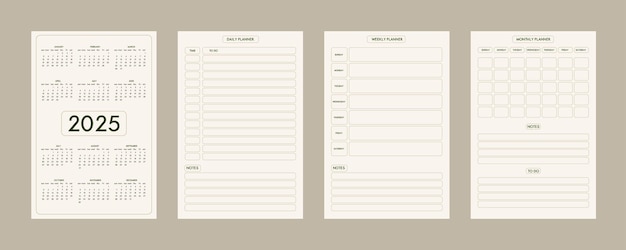KVM vs Xen Virtualization Technologies Compared
KVM and Xen: A Detailed Comparison of Virtualization Types
Virtualization has become a cornerstone of modern IT infrastructure, enabling efficient resource utilization, improved scalability, and enhanced flexibility. Two prominent open-source virtualization solutions, Kernel-based Virtual Machine (KVM) and Xen, consistently rank among the top choices for enterprises and cloud providers. This article provides an in-depth comparison of KVM and Xen, exploring their architectures, performance characteristics, security features, and use cases to help you determine the best fit for your needs.
Understanding Virtualization: A Foundation
Before diving into the specifics of KVM and Xen, it’s crucial to understand the core concepts of virtualization. At its heart, virtualization allows you to run multiple operating systems (OS) – known as virtual machines (VMs) – concurrently on a single physical server. This is achieved by abstracting the hardware resources, such as CPU, memory, storage, and networking, and presenting them to each VM as if they were dedicated. There are two primary types of virtualization:
- Type 1 (Bare-Metal) Hypervisors: These hypervisors run directly on the hardware, without the need for a host operating system. They have direct access to the hardware resources, resulting in higher performance and efficiency. Xen is a prime example of a Type 1 hypervisor.
- Type 2 (Hosted) Hypervisors: These hypervisors run on top of an existing operating system. They rely on the host OS for hardware access, which can introduce overhead and reduce performance. VirtualBox and VMware Workstation are examples of Type 2 hypervisors.
The choice between Type 1 and Type 2 virtualization depends on the specific requirements of the environment. Type 1 is generally preferred for server virtualization and cloud computing, where performance and scalability are critical. Type 2 is often used for desktop virtualization and development/testing purposes.
Furthermore, virtualization techniques can be categorized based on how they handle CPU virtualization. Full virtualization presents the VM with a complete and identical copy of the underlying hardware. Para-virtualization requires modifications to the guest operating system to enable efficient communication with the hypervisor. Hardware-assisted virtualization leverages CPU extensions (like Intel VT-x or AMD-V) to improve performance and reduce overhead. Both KVM and Xen support multiple virtualization techniques, offering flexibility in deployment.
KVM: Leveraging the Linux Kernel
Kernel-based Virtual Machine (KVM) is a full virtualization solution for Linux. It was initially introduced in Linux kernel version 2.6.20 in 2007. Unlike Xen, KVM isn’t a standalone hypervisor; it’s a module within the Linux kernel. This means that KVM leverages the existing Linux kernel infrastructure for scheduling, memory management, and device drivers. When KVM is loaded, the Linux kernel transforms into a hypervisor, capable of hosting and managing virtual machines.
Architecture: KVM utilizes the QEMU (Quick Emulator) emulator for device emulation and virtualization. QEMU provides the user-space components for managing VMs, while KVM handles the core virtualization tasks within the kernel. This separation of concerns allows for a modular and flexible architecture. The process works like this: a user interacts with QEMU, which then communicates with KVM through the kernel. KVM then utilizes the CPU’s virtualization extensions (VT-x or AMD-V) to execute the guest OS instructions directly on the hardware, minimizing overhead.
Virtualization Modes: KVM primarily employs full virtualization, allowing unmodified guest operating systems to run without any special drivers or modifications. However, it also supports para-virtualization through the virtio drivers. Virtio drivers are optimized for virtualized environments and provide improved performance compared to emulated devices. Using virtio drivers is highly recommended for optimal performance within KVM VMs.
Key Advantages of KVM:
- Performance: KVM’s tight integration with the Linux kernel and utilization of hardware virtualization extensions result in near-native performance.
- Cost-Effectiveness: KVM is open-source and free to use, eliminating licensing costs.
- Scalability: KVM can scale to support a large number of VMs on a single physical server.
- Security: KVM benefits from the security features of the Linux kernel, including SELinux and AppArmor.
- Mature Ecosystem: KVM has a large and active community, providing ample support and resources.
Xen: A Pioneering Hypervisor
Xen is a Type 1 (bare-metal) hypervisor that has been around since 2003, making it one of the oldest and most established virtualization solutions. It was initially developed at the University of Cambridge and has since become a widely adopted open-source project. Xen’s architecture is fundamentally different from KVM’s, offering a distinct set of advantages and disadvantages.
Architecture: Xen operates directly on the hardware, with a small hypervisor kernel called dom0. Dom0 is a privileged domain that manages the other virtual machines, known as domUs. Dom0 typically runs a Linux distribution, providing a management interface for Xen. DomUs can run with either para-virtualization or hardware-assisted virtualization (HVM).
Para-virtualization in Xen: Historically, Xen relied heavily on para-virtualization. This required guest operating systems to be modified to include special drivers that communicated directly with the hypervisor. While this approach offered excellent performance, it limited compatibility with unmodified OS images.
Hardware-Assisted Virtualization (HVM) in Xen: With the advent of Intel VT-x and AMD-V, Xen added support for HVM, allowing unmodified guest operating systems to run. However, HVM performance in Xen was initially lower than para-virtualized guests. Recent improvements have narrowed the performance gap, but para-virtualization still often provides a slight edge in certain workloads.
Key Advantages of Xen:
- High Performance (with Para-virtualization): Para-virtualization can deliver exceptional performance, particularly for I/O-intensive workloads.
- Security: Xen’s small hypervisor kernel minimizes the attack surface, enhancing security.
- Isolation: Xen provides strong isolation between VMs, preventing interference and improving stability.
- Mature Technology: Xen has a long history and a proven track record in enterprise environments.
- Live Migration: Xen supports live migration, allowing VMs to be moved between physical servers without downtime.
KVM vs. Xen: A Side-by-Side Comparison
To better understand the differences between KVM and Xen, let’s compare them across several key areas:
| Feature | KVM | Xen |
|—|—|—|
| Hypervisor Type | Type 2 (Kernel Module) | Type 1 (Bare-Metal) |
| Architecture | Leverages Linux Kernel, QEMU | Separate Hypervisor Kernel (dom0) |
| Virtualization Modes | Full Virtualization, Para-virtualization (virtio) | Para-virtualization, HVM |
| Performance | Near-Native, Excellent with virtio | Excellent (Para-virtualization), Good (HVM) |
| Security | Benefits from Linux Kernel Security | Small Hypervisor Kernel, Strong Isolation |
| Compatibility | Excellent, Supports Unmodified OS Images | Requires Modified OS Images (Para-virtualization) or HVM |
| Complexity | Relatively Simple to Set Up | More Complex to Set Up and Manage |
| Resource Management | Relies on Linux Kernel Scheduling | Dedicated Hypervisor Scheduling |
| Live Migration | Supported | Supported |
| Community Support | Large and Active | Mature and Established |
Performance Considerations: While both KVM and Xen can deliver excellent performance, the optimal choice depends on the workload. KVM, with virtio drivers, often excels in general-purpose virtualization scenarios. Xen, with para-virtualization, can be particularly well-suited for I/O-intensive applications and high-performance computing. However, the performance gap between the two has narrowed significantly in recent years.
Management and Complexity: KVM is generally considered easier to set up and manage, especially for those already familiar with Linux. Xen’s architecture is more complex, requiring a deeper understanding of its internals. However, tools like XenCenter can simplify management tasks.
Use Cases: KVM is widely used in cloud computing environments (e.g., OpenStack, Proxmox VE) and server virtualization. Xen is often found in large-scale data centers and cloud providers requiring high levels of security and isolation. Both are viable options for desktop virtualization, although other solutions like VirtualBox and VMware Workstation are more commonly used in that space.
Making the Right Choice
Selecting between KVM and Xen isn’t a one-size-fits-all decision. Both are powerful and capable virtualization technologies. KVM’s strength lies in its simplicity, integration with the Linux kernel, and excellent performance with modern hardware and virtio drivers. It’s a great choice for organizations already invested in the Linux ecosystem and seeking a cost-effective, scalable virtualization solution. Xen, with its bare-metal architecture and strong isolation capabilities, remains a compelling option for environments prioritizing security and high performance, particularly when para-virtualization is feasible.
Ultimately, the best way to determine which technology is right for you is to evaluate your specific requirements, conduct thorough testing, and consider the expertise of your IT staff. Don’t hesitate to experiment with both KVM and Xen to see which one delivers the best results in your environment. The landscape of virtualization is constantly evolving, so staying informed about the latest developments is crucial for making informed decisions and maximizing the benefits of this transformative technology.