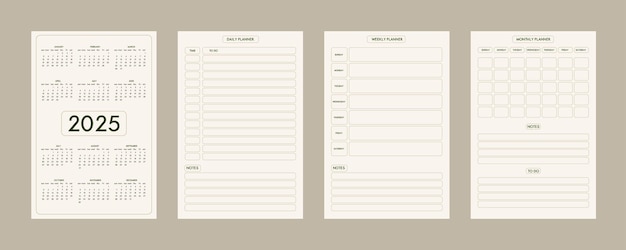VPS Virtualization: How it Powers Modern Hosting
In today’s digital landscape, the demand for flexible, scalable, and cost-effective hosting solutions continues to surge. Virtual Private Servers (VPS) have emerged as a pivotal technology addressing these needs. But what lies beneath the surface of this popular hosting option? This article delves into the core concept of VPS virtualization, exploring how it works, the different types available, and why it’s become a cornerstone of modern web infrastructure.
The Foundations of Virtualization: Sharing Resources Efficiently
At its heart, virtualization is the creation of a virtual – rather than actual – version of something, such as an operating system, a server, a storage device, or network resources. Think of it like running multiple operating systems on a single physical computer. Before virtualization, this wasn’t generally feasible. Each application (or OS) needed its own dedicated hardware, leading to wasted resources and increased costs.
The fundamental principle behind virtualization is the abstraction of resources. A software layer, called a hypervisor, sits between the hardware and the virtual machines (VMs). The hypervisor’s job is to allocate and manage the physical hardware resources – CPU, RAM, storage, and network – amongst the different VMs. This is dramatically more efficient than traditional dedicated server setups.
Let’s consider an example. Imagine a physical server with 16 cores of CPU, 64GB of RAM, and 2TB of storage. Without virtualization, you could only run *one* operating system and application utilizing all of those resources. With virtualization, that same server could host, say, *eight* VPSs, each allocated 2 cores, 8GB of RAM, and 250GB of storage. Each VPS functions as though it has its own dedicated hardware, despite sharing the underlying physical infrastructure.
This resource sharing offers several key advantages:
- Cost Savings: Consolidated hardware means reduced capital expenditure on servers, power, cooling, and physical space.
- Increased Efficiency: Hardware utilization increases significantly, maximizing the return on investment.
- Scalability & Flexibility: Resources can be easily allocated and reallocated to VMs as needed, allowing for rapid scaling up or down in response to changing demands.
- Reduced Downtime: If one VM experiences a failure, it doesn’t necessarily impact the other VMs on the same physical server.
The process isn’t simply a matter of partitioning a single operating system. Virtualization fundamentally emulates hardware. Each VM believes it’s running on its own dedicated hardware. The hypervisor takes care of translating the instructions from the VM to the actual physical hardware and back.
Delving into Hypervisors: Types and Considerations
The hypervisor is the engine powering virtualization. Different types of hypervisors exist, each with its own strengths and weaknesses. Understanding these distinctions is crucial when choosing a VPS solution. Broadly, hypervisors fall into two categories: Type 1 (Bare-Metal) and Type 2 (Hosted).
Type 1 (Bare-Metal) Hypervisors
Type 1 hypervisors run directly on the physical hardware, without the need for an underlying operating system. They are considered more efficient and secure as there’s no intermediary OS layer potentially vulnerable to attacks. They have direct access to the hardware resources and optimized for virtualization.
Examples of Type 1 hypervisors include:
- VMware ESXi: A widely used enterprise-grade hypervisor known for its robust features and performance. It’s frequently used in data centers.
- Microsoft Hyper-V: Integrated into Windows Server, Hyper-V offers strong virtualization capabilities and tight integration with other Microsoft products.
- Citrix XenServer: Another popular enterprise hypervisor known for its scalability and performance.
- KVM (Kernel-based Virtual Machine): A Linux-based hypervisor that’s integrated into the Linux kernel itself. This makes it incredibly efficient and widely used by many VPS providers.
Type 1 hypervisors typically require more technical expertise to set up and manage, but they generally offer the highest levels of performance and stability.
Type 2 (Hosted) Hypervisors
Type 2 hypervisors run *on top* of an existing operating system, such as Windows, macOS, or Linux. This makes them easier to install and use, particularly for desktop virtualization or development environments. However, they generally have lower performance compared to Type 1 hypervisors due to the overhead of the underlying OS.
Popular Type 2 hypervisors include:
- VMware Workstation: A popular choice for developers and testers who need to run multiple operating systems on their desktop.
- VirtualBox: An open-source hypervisor offering a user-friendly interface and a wide range of features.
- Parallels Desktop: Primarily designed for macOS, Parallels allows users to run Windows and other operating systems seamlessly alongside macOS.
For VPS hosting, Type 1 hypervisors like KVM, VMware ESXi and Hyper-V are overwhelmingly preferred due to their performance, scalability, and security advantages.
VPS Technology: Full Virtualization vs. Containerization
While the term “virtualization” is often used broadly, it’s important to distinguish between full virtualization (as we’ve primarily discussed so far) and containerization. Both achieve resource isolation, but they do so in fundamentally different ways, leading to different performance characteristics and use cases.
Full Virtualization
As explained earlier, full virtualization involves emulating complete hardware. Each VM runs its own full copy of an operating system, including the kernel. This provides strong isolation but comes with significant overhead. Starting a VM, for instance, involves booting an entire operating system, which takes time and resources.
Containerization
Containerization, exemplified by technologies like Docker and Kubernetes, takes a different approach. Instead of virtualizing the hardware, containers virtualize the *operating system*. They share the host OS kernel and only package the application and its dependencies.
This means containers are significantly lighter and faster to start than VMs. They consume fewer resources and are ideal for microservices architectures and DevOps workflows. However, the shared kernel also means containers offer less isolation than full VMs. A security vulnerability in the host OS kernel could potentially affect all containers running on that host.
Here’s a table summarizing the key differences:
| Feature | Full Virtualization (VPS) | Containerization |
|—|—|—|
| **Virtualization Level** | Hardware | Operating System |
| **OS per Instance** | Full OS | Shares Host OS Kernel |
| **Isolation** | Strong | Less Strong |
| **Resource Usage** | High | Low |
| **Boot Time** | Slower | Faster |
| **Typical Use Cases** | Hosting entire applications, running different OSs | Microservices, DevOps, application packaging |
Many modern VPS providers offer both traditional, fully virtualized VPS solutions *and* container-based solutions (often marketed as “container VMs” or similar). The choice depends on your specific needs and technical requirements.
Why VPS Virtualization Matters for You
The rise of VPS virtualization isn’t simply a technical evolution; it’s a fundamental shift in how we provision and consume computing resources. Whether you’re a developer, a small business owner, or an enterprise IT professional, understanding VPS virtualization can empower you to make informed decisions and optimize your infrastructure.
For developers, VPSs provide flexible and affordable environments for testing, development, and staging. You can quickly spin up servers with specific configurations without the hassle and expense of procuring physical hardware.
For small businesses, VPSs offer a cost-effective alternative to dedicated servers. They provide more control and customization than shared hosting while avoiding the high costs of dedicated hardware and maintenance.
For enterprises, VPSs are key to cloud computing strategies. They enable efficient resource allocation, scalability, and disaster recovery, supporting complex applications and demanding workloads. They also facilitate the adoption of DevOps practices and microservices architectures.
Essentially, VPS virtualization empowers you to access the power and flexibility of a dedicated server at a fraction of the cost. It adapts to your needs, provides granular control, and lays the groundwork for future growth. Choosing the right provider – one that utilizes modern hypervisor technology and offers a range of VPS options – is paramount to maximizing these benefits and future-proofing your digital endeavors.
In summary, VPS virtualization has revolutionized the hosting landscape by enabling efficient resource allocation, scalability, and cost savings. From understanding the core principles of hypervisors to differentiating between full virtualization and containerization, grasping these concepts is crucial in today’s tech-driven world. Embracing VPS technology empowers individuals and businesses alike to optimize their infrastructure and thrive in the digital age – a thoughtful consideration for any modern online undertaking.