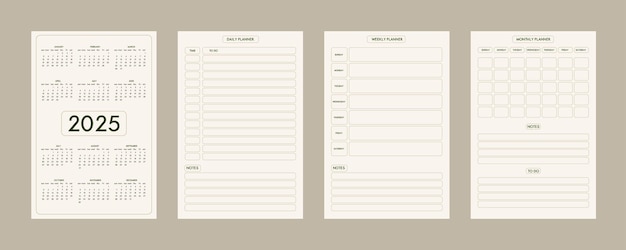KVM vs Xen: Choosing a Hypervisor for Servers
KVM vs Xen: Choosing the Right Hypervisor for Your Servers
Virtualization has become a cornerstone of modern IT infrastructure, enabling businesses to maximize resource utilization, improve scalability, and reduce costs. At the heart of any virtualized environment lies the hypervisor, the software that creates and manages virtual machines (VMs). Two prominent open-source hypervisors consistently vie for dominance: Kernel-based Virtual Machine (KVM) and Xen. This article delves into a detailed comparison, exploring their architectures, performance characteristics, security features, and suitability for various workloads.
Understanding the Core Architectures
The fundamental difference between KVM and Xen lies in their architectural approaches to virtualization. Xen is a paravirtualization hypervisor, originally designed to require modifications to the guest operating system. KVM, on the other hand, is a full virtualization hypervisor, built directly into the Linux kernel. Understanding these distinctions is crucial for making an informed decision.
Xen’s Paravirtualization Approach: In its initial iterations, Xen relied heavily on paravirtualization. This meant that the guest operating systems needed to be aware they were running in a virtualized environment and required specific modifications (paravirtualization drivers) to interact efficiently with the hypervisor. These drivers allowed the guest OS to directly communicate with Xen, bypassing the need for full hardware emulation. This resulted in significantly improved performance compared to early full virtualization solutions. However, it also meant that only operating systems with available paravirtualization drivers could be run on Xen. Modern Xen supports Hardware Virtual Machine (HVM) mode, which allows for full virtualization of unmodified guests, but it often comes with a performance overhead compared to paravirtualized guests.
Xen’s architecture consists of a small hypervisor kernel (Xen itself) that runs directly on the hardware. This hypervisor manages access to the hardware and provides a platform for running privileged domains, called Domain 0 (Dom0). Dom0 is a fully-featured operating system (typically Linux) that provides management tools and drivers for the hardware. Unprivileged domains, called Domain U (DomU), are the virtual machines themselves. DomU guests communicate with the hardware through Dom0, which acts as a mediator. This architecture introduces a layer of indirection, which can impact performance, especially in I/O intensive workloads.
KVM’s Full Virtualization Approach: KVM leverages the existing virtualization extensions built into modern CPUs (Intel VT-x and AMD-V). These extensions allow the processor to directly execute instructions from the guest operating system, minimizing the need for software emulation. KVM is essentially a loadable kernel module for Linux, transforming the Linux kernel into a type 1 (bare-metal) hypervisor. This means KVM doesn’t require a separate hypervisor kernel like Xen. Instead, it utilizes the Linux kernel’s scheduling, memory management, and device drivers.
With KVM, each virtual machine is implemented as a regular Linux process, scheduled by the kernel. This integration with the Linux kernel provides several advantages, including access to a vast ecosystem of drivers and tools. Because KVM relies on hardware virtualization, guest operating systems do not need to be modified to run, offering broad compatibility. The performance of KVM is generally very good, often approaching native performance, especially with optimized configurations.
Performance Benchmarks and Workload Suitability
Performance is a critical factor when choosing a hypervisor. While both KVM and Xen are capable of delivering excellent performance, their strengths lie in different areas. Historically, Xen, with paravirtualization, held a performance edge in certain scenarios. However, advancements in KVM and CPU virtualization technology have largely closed the gap.
CPU Performance: For CPU-bound workloads, KVM generally performs very well, often matching or exceeding Xen’s performance, particularly with modern CPUs and optimized configurations. The direct utilization of hardware virtualization extensions minimizes overhead. Xen’s HVM mode can introduce some performance penalty due to the need for binary translation and emulation. However, paravirtualized guests on Xen can still offer competitive CPU performance.
Memory Performance: Both KVM and Xen offer efficient memory management. KVM benefits from the Linux kernel’s mature memory management capabilities, including features like kernel same-page merging (KSM) to reduce memory footprint by sharing identical memory pages between VMs. Xen also provides memory management features, but its performance can be affected by the Dom0 architecture and the overhead of memory access through Dom0.
I/O Performance: I/O performance is often a bottleneck in virtualized environments. KVM, with its direct integration into the Linux kernel, can leverage the kernel’s optimized I/O stack and features like NPIV (N_Port ID Virtualization) for improved storage performance. Xen’s I/O performance can be impacted by the Dom0 architecture, as all I/O requests must pass through Dom0. However, Xen’s split-brain architecture (where Dom0 can be isolated) can mitigate some security risks associated with I/O access.
Workload Suitability:
- KVM: Well-suited for a wide range of workloads, including general-purpose servers, web servers, database servers, and development environments. Its broad compatibility and excellent performance make it a versatile choice.
- Xen: Historically favored for highly virtualized environments and cloud infrastructure where paravirtualization could be leveraged. It remains a strong contender for specific workloads that benefit from its unique features, such as security-focused deployments where Dom0 isolation is critical.
Security Considerations and Isolation
Security is paramount in any IT environment, and virtualization introduces unique security challenges. Both KVM and Xen offer robust security features, but their approaches differ.
KVM Security: KVM inherits the security features of the Linux kernel, benefiting from its extensive security auditing and patching process. Security features like SELinux and AppArmor can be used to further enhance the security of KVM-based VMs. However, because KVM is integrated into the kernel, a vulnerability in the kernel could potentially compromise the hypervisor and all its guests. The use of sVirt (security virtualization) technologies within KVM provides enhanced isolation and security features, such as mandatory access control and secure device access.
Xen Security: Xen’s architecture, with its separation of Dom0 and DomU, provides a strong level of isolation. A compromise of a DomU guest is less likely to directly impact Dom0 or other DomU guests. Xen also supports features like live patching, which allows security updates to be applied without downtime. However, Dom0 itself is a critical component, and a compromise of Dom0 could have severe consequences. Xen’s split-brain architecture, where Dom0 can be isolated from the network and other resources, can mitigate some of these risks.
Live Migration Security: Both KVM and Xen support live migration, allowing VMs to be moved between physical servers without downtime. However, live migration introduces security considerations, as the VM’s memory and state are transferred over the network. Secure live migration protocols and encryption are essential to protect against eavesdropping and tampering.
Management and Ecosystem
The ease of management and the availability of tools and support are important considerations when choosing a hypervisor. Both KVM and Xen have mature management ecosystems, but KVM benefits from its tight integration with the Linux ecosystem.
KVM Management: KVM is often managed using tools like libvirt, a virtualization management API, and virt-manager, a graphical user interface for managing VMs. OpenStack, a popular cloud computing platform, also provides excellent support for KVM. The widespread adoption of Linux means that a vast number of system administrators are already familiar with the tools and techniques used to manage KVM-based VMs. Furthermore, many cloud providers offer KVM-based virtual machines as a service.
Xen Management: Xen can be managed using tools like XenCenter (a graphical management console) and XenAPI (a programmatic interface). OpenStack also supports Xen. However, the Xen ecosystem is generally smaller than the KVM ecosystem, and finding experienced Xen administrators may be more challenging. Citrix XenServer, a commercial distribution of Xen, provides a comprehensive management platform, but it comes with a cost.
Community Support: Both KVM and Xen have active communities of developers and users. KVM benefits from the large and vibrant Linux community, while Xen has a dedicated community focused on its specific features and use cases. The availability of online documentation, forums, and mailing lists can be invaluable for troubleshooting and getting support.
Final Thoughts
The choice between KVM and Xen isn’t a simple one. KVM’s tight integration with the Linux kernel, broad compatibility, and excellent performance make it a compelling option for a wide range of virtualization scenarios. Xen, with its strong isolation capabilities and historical performance advantages in paravirtualized environments, remains a viable choice for specific workloads, particularly those requiring enhanced security or benefiting from its unique architectural features. Ultimately, the best hypervisor depends on your specific requirements, existing infrastructure, and technical expertise. Carefully evaluate your needs and consider testing both KVM and Xen in your environment before making a final decision.