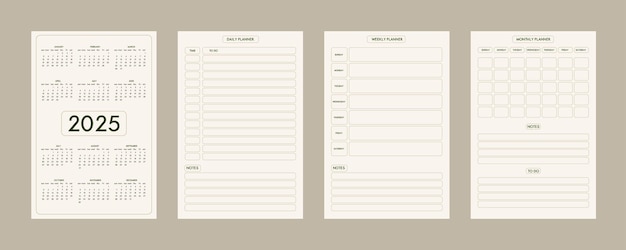KVM for Developers: A Virtualization Powerhouse
In the fast-paced world of software development, maintaining consistent environments across teams, testing applications in diverse scenarios, and iterating quickly are paramount. Kernel-based Virtual Machine (KVM) virtualization has emerged as a preferred solution for achieving these goals. This article delves into why KVM stands out as an ideal virtualization platform for developers, exploring its core strengths, practical applications, and benefits.
The Foundation: Understanding KVM and its Advantages
KVM is a full virtualization solution for Linux on x86 hardware containing virtualization extensions (Intel VT or AMD-V). Unlike some virtualization technologies that require modifications to the operating system kernel, KVM leverages the existing Linux kernel, transforming it into a hypervisor. This fundamental difference introduces several crucial advantages for developers. Its tight integration with the Linux kernel translates to superior performance – near-native speeds are achievable, which is vital for resource-intensive development tasks like compiling, testing, and running databases.
Let’s unpack *why* this kernel integration is so significant. Traditionally, virtualization involved a hypervisor layer that sat *between* the hardware and the operating system. This introduces overhead. KVM, however, turns the Linux kernel *into* the hypervisor. This eliminates that intermediary layer for many operations, leading to perforance gains. Moreover, because it’s built into the kernel, KVM benefits immediately from any performance optimizations and security updates applied to the kernel itself.
Key features contributing to KVM’s appeal include:
- Open Source & Cost-Effective: KVM is open-source, meaning there are no licensing fees. This is extremely attractive to individual developers, startups, and organizations looking to minimize infrastructure costs.
- Hardware Support: KVM benefits from the robust hardware support inherent in the Linux kernel. Virtually any hardware supported by Linux is also supported by KVM.
- Security: Leveraging the Linux kernel’s security features – SELinux, AppArmor, and kernel hardening – automatically extends to the virtual machines running on KVM. This creates a fundamentally secure virtualization environment.
- Scalability: KVM can scale from individual developer workstations to large-scale data centers. It can effectively manage a large number of virtual machines, making it suitable for projects of any size.
- Memory Management: KVM utilizes the Linux kernel’s advanced memory management capabilities, including demand paging, which allows virtual machines to use only the memory they need, improving overall resource utilization.
Compared to other virtualisation platforms, KVM offers a uniquely compelling combination of performance, cost, and security. Hyper-V, while capable, is tied to the Windows ecosystem. VMware, while feature-rich, comes with substantial licensing costs. VirtualBox is often favoured for simplicity, but commonly lacks the performance and scalability needed for demanding development workflows. KVM fills that gap, delivering enterprise-grade performance in an open-source package.
Streamlined Development Environments & Dependency Management
A core challenge for developers, particularly those working in teams, is ensuring consistent development environments. The phrase “it works on my machine” is a notorious source of frustration. KVM solves this problem elegantly by enabling the creation of isolated and reproducible environments. Each developer can have a virtual machine configured *exactly* as needed for the project – with specific operating systems, libraries, compilers, and tools. These VMs can be easily cloned and shared across the team, ensuring everyone is working with the identical setup.
Consider a project requiring specific versions of Python, Node.js, and a particular database engine. Without virtualization, installing and managing these dependencies on each developer’s machine can lead to conflicts and inconsistencies. With KVM, you simply create a base VM image with all dependencies pre-installed. Developers can then instantiate copies of this image and start coding immediately. This significantly reduces setup time and eliminates the “dependency hell” that often plagues development projects.
Beyond basic dependency management, KVM simplifies:
- Cross-Platform Development: Test applications designed for different operating systems (Windows, various Linux distributions, macOS – through workarounds) without needing physical hardware for each platform.
- Legacy Application Support: Run older applications that may not be compatible with modern operating systems within a dedicated VM.
- Microservice Architecture: Easily deploy and manage individual microservices within containers running inside KVM VMs. This enables isolated development and testing of each service.
- Environment Isolation: Prevent conflicts between projects by isolating their dependencies and configurations within separate VMs. This is especially crucial when working on multiple projects simultaneously.
Tools like Packer (from HashiCorp) can be integrated with KVM to automate the creation of VM images. Packer allows you to define a configuration file that specifies the operating system, software, and dependencies to be installed on the VM. It then automatically builds the image, ensuring consistency and repeatability.
Testing & Quality Assurance with KVM
Comprehensive testing is vital for delivering high-quality software. KVM provides a powerful platform for creating diverse testing environments and automating the testing process. The ability to quickly spin up and tear down virtual machines makes it ideal for running various types of tests, including unit tests, integration tests, system tests, and user acceptance tests.
One of the key benefits is the capacity to *reproduce* bugs. If a bug is reported as occurring in a specific environment, you can recreate that exact environment within a KVM VM. This eliminates the guesswork involved in debugging and allows you to pinpoint the root cause of the issue more efficiently. This is far more reliable than relying on developers to painstakingly recreate the specific conditions on their local machines.
Further enhancing the testing capabilities:
- Automated Testing: Integrate KVM with continuous integration and continuous delivery (CI/CD) pipelines. Automated tests can be run automatically whenever code changes are committed, ensuring that new code doesn’t break existing functionality. Tools like Jenkins, GitLab CI, and CircleCI integrate seamlessly with KVM.
- Configuration Testing: Test your application with different operating system configurations, database versions, and software settings within isolated VMs.
- Performance Testing: Use KVM to simulate production environments and measure the performance of your application under realistic load conditions.
- Security Testing: Create isolated network environments within KVM to test the security of your application against various attacks.
- Disaster Recovery Testing: Replicate your production environment within KVM and test your disaster recovery plans to ensure that you can quickly restore your application in the event of a failure.
The speed and flexibility of KVM, combined with the automation offered by CI/CD tools, dramatically reduce the time and effort required for thorough testing, leading to higher software quality and faster release cycles.
KVM & Containerization: A Synergistic Relationship
While KVM provides full virtualization, it works exceptionally well with containerization technologies like Docker and Kubernetes. In fact, the combination of KVM and containers represents a powerful approach to application deployment and management. Containers offer lightweight virtualization, isolating applications and their dependencies at the process level, while KVM provides a secure and isolated base operating system for running those containers.
You can run Docker containers *inside* KVM VMs. Why? While Docker itself provides isolation, it relies on the host operating system’s kernel for security. KVM adds an extra layer of isolation, protecting the host system from potentially malicious containers. This is particularly important in multi-tenant environments or when running untrusted code. Think of KVM as providing a robust security perimeter around your containerized applications.
Kubernetes, an orchestration platform for containers, can also be deployed on top of KVM. This allows you to manage and scale containerized applications across a cluster of virtual machines. KVM provides the underlying infrastructure for Kubernetes, ensuring that your containers have the resources they need to run efficiently and reliably.
Here’s a breakdown of the benefits:
- Enhanced Security: KVM adds an additional layer of security for containerized applications.
- Improved Resource Utilization: Containers are lightweight and efficient, allowing you to pack more applications onto a single KVM VM.
- Scalability: Kubernetes simplifies the scaling of containerized applications across multiple KVM VMs.
- Portability: Containers can be easily moved between different KVM VMs, providing greater flexibility and portability.
This synergy – KVM providing the foundational virtualization layer and containers offering application-level isolation and portability – is becoming increasingly popular in modern software development and deployment practices. It tackles security concerns associated with purely container-based approaches without sacrificing the speed and flexibility of containerization.
In essence, KVM empowers developers with a flexible, performant, and secure platform for building, testing, and deploying software. Its open-source nature, strong hardware support, and integration with popular tools and technologies make it a standout choice for modern development workflows. By embracing KVM, developers can streamline their environments, accelerate their release cycles, and deliver higher-quality applications. Its advantages shouldn’t be overlooked when establishing a solid base for modern software endeavours.