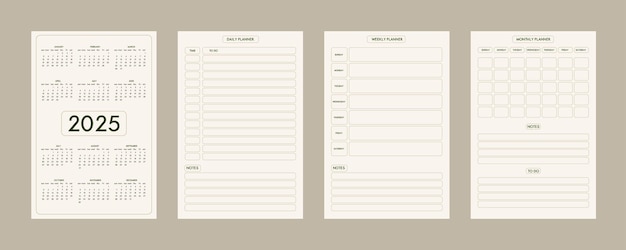KVM Virtualization: The Ideal Solution for Developers
In today’s fast-paced development environment, choosing the right virtualization technology is crucial for maximizing efficiency and scalability. KVM (Kernel-based Virtual Machine) has emerged as a standout solution for developers, offering robust features and performance. This article delves into why KVM virtualization is ideal for developers, exploring its benefits, use cases, and how it aligns with modern development needs.
What is KVM Virtualization?
KVM, or Kernel-based Virtual Machine, is an open-source virtualization technology that runs on Linux. It allows users to create and manage virtual machines (VMs) by leveraging the hardware virtualization capabilities of modern CPUs. Unlike other virtualization solutions, KVM is inherently integrated into the Linux kernel, making it a native part of the operating system.
This integration brings several advantages. First, because KVM is part of the kernel, it benefits from direct access to system resources, such as memory, CPU, and storage. This results in optimal performance and minimal overhead. Second, KVM is highly flexible, supporting a wide range of guest operating systems, including Linux, Windows, and others. This versatility makes it an excellent choice for developers working on diverse projects.
Moreover, KVM is part of the larger ecosystem of open-source virtualization tools, such as QEMU (Quick Emulator) and libvirt. These tools provide developers with powerful management and automation capabilities, further enhancing KVM’s appeal.
Why KVM is Perfect for Developers
Developers require tools that are both powerful and flexible, allowing them to innovate without being constrained by technical limitations. KVM virtualization checks all the boxes, offering a range of benefits that make it ideal for development workflows.
Performance and Speed
One of the standout features of KVM is its exceptional performance. Because KVM leverages hardware virtualization (Intel VT-x or AMD-V), it can offer near-native performance for virtual machines. This is crucial for developers who need to run resource-intensive workloads, such as testing large-scale applications or running multiple servers in a development environment.
Additionally, KVM’s integration with the Linux kernel allows for efficient memory management and CPU scheduling. This means that developers can run multiple VMs simultaneously without experiencing significant performance degradation. For example, a developer working on a multi-tier application can run separate VMs for the web server, database, and application logic, all on the same physical machine, with minimal loss in performance.
Cost-Effectiveness
Cost is always a consideration for developers, especially in resource-constrained environments. KVM is an open-source solution, meaning there are no licensing fees or subscription costs. This makes it an attractive option for both individual developers and small teams looking to minimize expenses.
Moreover, KVM’s ability to maximize resource utilization can lead to significant cost savings. By consolidating multiple VMs onto a single physical server, developers can reduce the need for additional hardware, lowering both capital and operational expenses. This is particularly beneficial for startups or organizations with limited budgets.
Scalability and Flexibility
Developers often work on projects that require different operating systems, libraries, or configurations. KVM’s support for a wide range of guest OSes makes it a flexible choice for these scenarios. Whether a developer needs to run a Linux-based development environment, a Windows-based testing platform, or even a niche operating system for specialized tasks, KVM can accommodate these needs.
Furthermore, KVM’s scalability allows developers to easily adjust their virtual infrastructure as project requirements change. For instance, if a project grows and requires additional resources, KVM can dynamically allocate more CPU, memory, or storage to the relevant VMs. This flexibility ensures that developers can rapidly adapt to new challenges without being hindered by technical limitations.
Security and Isolation
Security is a critical concern for any development environment, especially when running multiple VMs on a single physical server. KVM provides robust security features, including the ability to run each VM in its own isolated environment. This ensures that vulnerabilities or issues in one VM do not affect others, providing a secure and reliable environment for development and testing.
Additionally, KVM supports advanced security features such as SELinux (Security-Enhanced Linux) and AppArmor, which provide additional layers of protection for VMs. These tools help prevent unauthorized access, protect against malware, and ensure that sensitive data remains secure.
Use Cases for KVM in Development
KVM’s versatility makes it suitable for a wide range of development use cases. Here are some specific scenarios where KVM shines:
Continuous Integration and Continuous Deployment (CI/CD)
In modern software development, CI/CD pipelines are essential for maintaining code quality and speeding up the release process. KVM can be used to create virtualized environments for testing and deploying applications, ensuring that code changes are thoroughly validated before being pushed to production.
For example, a development team can set up a CI/CD pipeline using KVM-based VMs to test code against multiple versions of an operating system or software stack. This ensures compatibility and reduces the risk of introducing bugs during the deployment process.
Multi-Tier Application Development
Developing complex, multi-tier applications often requires running multiple services on different platforms. KVM allows developers to create separate VMs for each tier, such as the front-end, back-end, and database layers. This approach not only simplifies development but also ensures that each component is isolated and can be tested independently.
For instance, a developer working on a web application can use KVM to run a Linux VM for the web server, a Windows VM for the database, and another Linux VM for the application logic. This setup closely mirrors the production environment, making it easier to identify and resolve issues before deployment.
Testing and Quality Assurance
Testing is a critical part of the development process, and KVM can significantly enhance testing capabilities. By creating VMs with different configurations, developers can test their applications in a variety of scenarios, ensuring robustness and compatibility.
For example, a QA team can use KVM to create VMs with different Linux distributions to test application compatibility. They can also simulate various network conditions, such as high latency or packet loss, to evaluate the application’s performance under stress. This comprehensive testing approach helps identify potential issues before they impact users in production.
Microservices and Containerization
The rise of microservices and containerization has changed the way applications are developed and deployed. KVM can be used in conjunction with containerization technologies, such as Docker, to create flexible and scalable development environments. For example, a developer can use KVM to create a VM that runs Docker containers, allowing for seamless integration of microservices into the development workflow.
This approach provides the benefits of both virtualization and containerization, enabling developers to build and test complex applications with ease. Additionally, KVM’s isolation features ensure that each container runs in a secure and controlled environment, minimizing the risk of conflicts or security breaches.
Getting Started with KVM Virtualization
For developers interested in leveraging KVM for their projects, getting started is relatively straightforward. Here are the basic steps to set up and use KVM virtualization:
1. Check Hardware Compatibility
Before installing KVM, ensure that your hardware supports virtualization. Most modern CPUs from Intel and AMD include virtualization extensions (Intel VT-x or AMD-V), but it’s essential to verify this in your system BIOS or UEFI settings. Enabling these features will enable full virtualization support.
2. Install KVM and Related Tools
KVM is included as part of the Linux kernel, so installing it on a Linux-based system is straightforward. Use your distribution’s package manager to install the necessary packages, such as `qemu-kvm`, `libvirt`, and `virt-manager`. These tools provide the core functionality for creating and managing virtual machines.
For example, on a Debian-based system, you can install these packages with the following command:
sudo apt-get install qemu-kvm libvirt-daemon-system libvirt-clients virt-manager3. Create and Configure Virtual Machines
Once the necessary tools are installed, you can start creating virtual machines using the `virt-manager` GUI or command-line tools like `virsh`. When creating a VM, specify the guest OS, allocate resources such as CPU, memory, and storage, and configure network settings as needed.
For example, to create a new VM using `virt-install`, you can use a command like this:
sudo virt-install --name=my-vm --memory=2048 --vcpus=2 --cdrom=/path/to/iso --disk size=20